How to install Sanbrowser?
Sanbrowser is a dual-core browser for Windows. Sanbrowser is faster, safer and easy to use.Switch browser kernel with one click (chromium or ie mode).
At the same time, Sanbrowser also provides a free online PDF converter tool. You can easily use Sanbrowser to convert PDF files to Word format, convert pictures to PDF file format, PDF file compression, PDF merge, PDF split, PDF encryption, PDF decryption, etc.
The steps to install Sanbrowser are as follows
First download the installer from the Sanbrowser for windows version.
Run the installer and click the “Install” button.
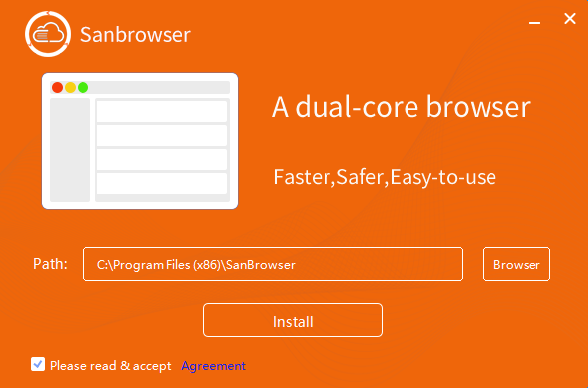
Just wait a few seconds to complete the installation.
Click the "Launch" button to open Sanbrowser to experience faster and safer web surfing.
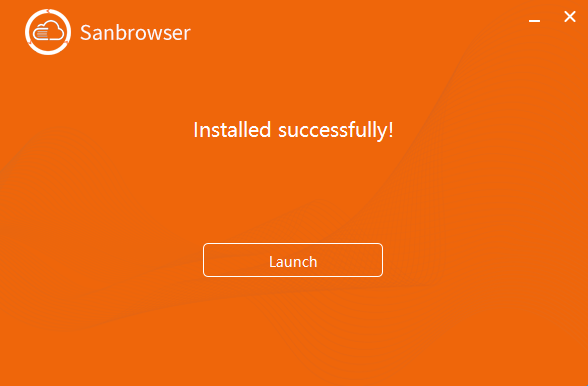
The main interface of Sanbrowser browser, as shown below.
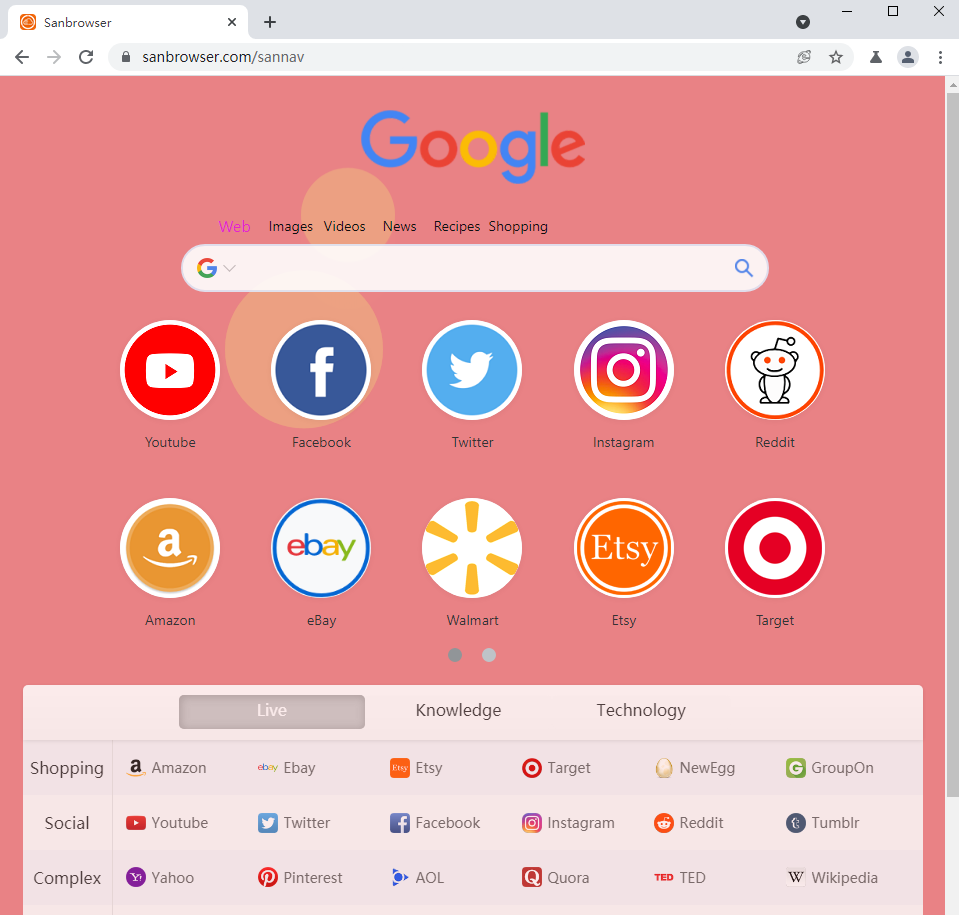
Well, the installation steps of Sanbrowser are so simple. Now, let's do it.