How to convert pdf to text offline for free?
People sometimes want to convert pdf files to text file. Is there any way to solve the problem of convert pdf to text offline for free?
Sanconvertor provided by Sanbrowser browser is an easy-to-use pdf to txt converter tool.
It can perfectly solve the problem of convert pdf to text format offline,yes its'free.
Below, introduce how to use Sanconvertor to solve the problem of convert pdf to text, and a detailed operation guide:
1. Open the converter tool provided by Sanbrowser through the desktop shortcut.
If you have not created a desktop shortcut for Sanconvertor converter, please refer to What is Sanconvertor?
This article has a detailed operation guide.

2. After open the Sanconvertor converter tool, click the "pdf to text" menu.
3. Next, add the pdf file to the converter file list. Click "Add file" to select the file to be added.
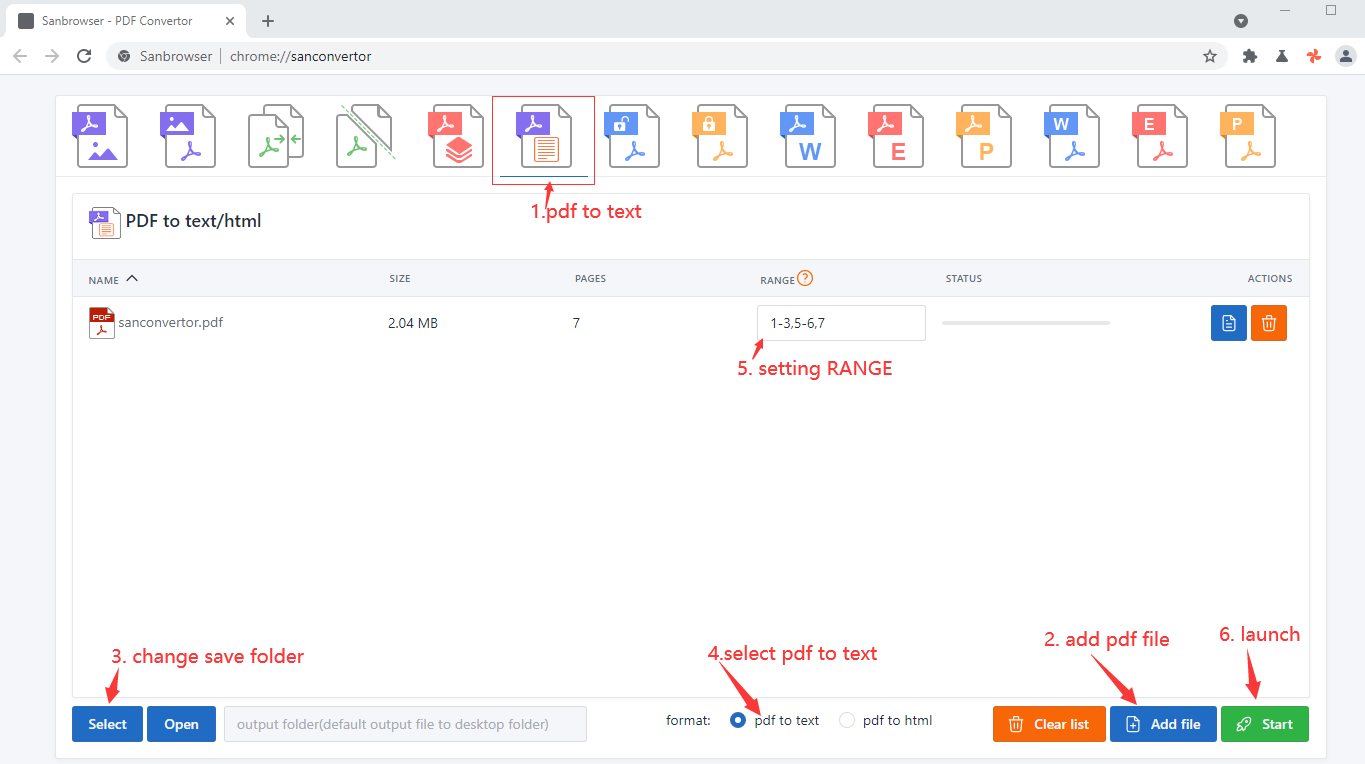
4. If you only want to convert some pages of the pdf file into text format, you can set the RANGE parameter to customize the conversion page.
For example: 1-3,5-8,10 input such parameters, the pdf to html converter will convert the first to third, fifth to eighth and tenth pages of the PDF file to text file format.
For detailed RANGE parameter description, see: How to set the convert range of Sanconvertor?
5. If you want to modify the path of the converted text file, please click the "Select" button to select a save directory.
6. Click the "Start" button to launch the pdf to text converter.
7. When the converter progress bar shows 100%, it means that the pdf to text has been converted.
8. Click "Open" to view the text file.
Very good! You have learned how to solve the problem of convert pdf to txt file.
This pdf to text converter support convert multiple pdf files into text format at once,
and you can add multiple pdf files to the converter file list at one time through the Add File button.
Now! download Sanbrowser and have a try.